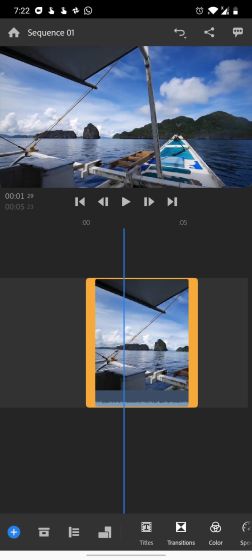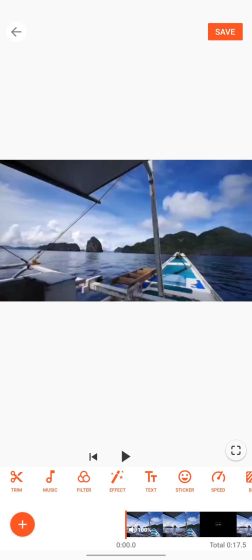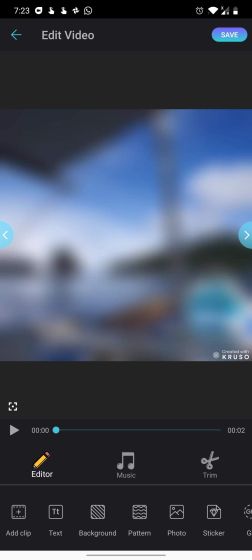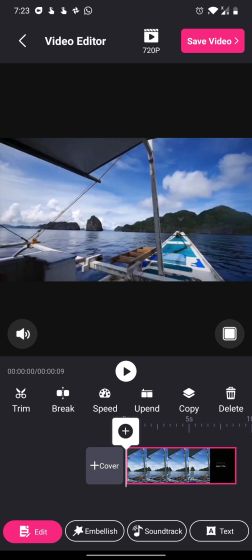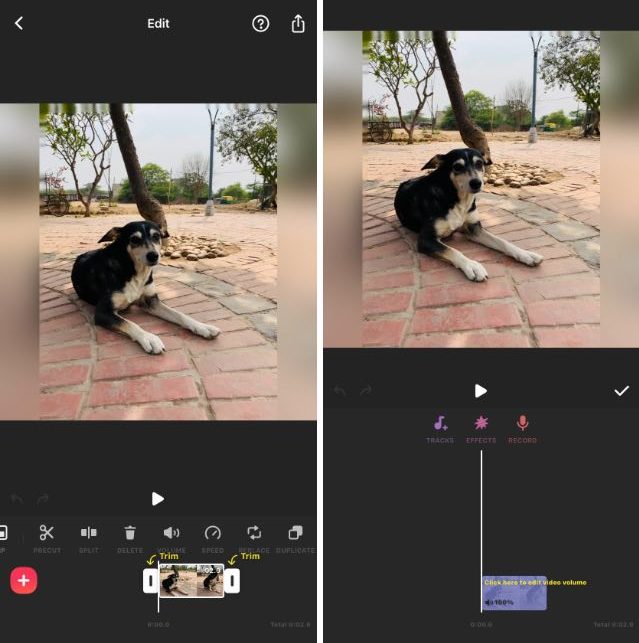Best Free Video Editors for Android without Watermark in 2022
In this article, we have mentioned only those apps that don’t feature a watermark and are mostly free. However, if you want the best video editor for Android with no bar on premium apps then go through our linked article. Apart from that, we have also mentioned some Chinese apps on this list and have mentioned it wherever necessary so that you can take an informed decision. For more information in this regard, you can head over to our article on the best Chinese apps alternatives. With all that said, let’s now move to the list.
1. VN Video Editor
VN Video Editor is hands-down one of the best free video editing software on Android and you guessed it right, the video editor does not put a watermark as well. What’s more, you won’t encounter any video or banner ads while editing or exporting the video. It’s like the cherry on top of the cake and some more by the sides. A no-nonsense video editor that is equally feature-packed in an intuitive user interface. The whole UI is clean, baked with advanced editing tools like multi-track editing, curve shifting, FX for video effects, BG for background enhancement, freeze, filters, and more.
Not to mention, you can create videos in various dimensions and aspect ratio in just a few taps. Further, you have all the standard video editing tools such as trim, split, speed, etc. Apart from that, those who want a music library of various sound effects would love VN Video Editor as it features a large collection of sounds. All in all, VN Video Editor is a perfect video editor for Android without watermark. If you have been looking for a powerful and free TikTok video editor, you must give it a try. Install: VN Video Editor (Free)
2. Quik
Quik is another excellent free video editor on Android that doesn’t feature a watermark on exported videos. The app has been developed by the popular action-camera company, GoPro. Having said that, many find the app barebones and rightly so, but if you are a beginner, this is a great app to start your video editing journey on a smartphone. You just need to select your videos and Quik uses its presets to make your video look professional and social-media ready.
Of course, you can tweak the effects, change the background music, add text, customize the palette, highlight, trim, and more. Basically, you have all the standard video editing tools at your disposal. Having said all of that, the best part about Quik is that it brings a ton of video and transition effects which can take your videos to just another level. To sum up, if you are looking for a simple video editor on Android that is free and does not put a watermark then Quik is a worthy choice. Install: Quik (Free)
3. ActionDirector
ActionDirector is a widely popular video editing app on Android and it has also been awarded Editor’s Choice on the Play Store. Most of us know ActionDirector as an advanced and premium video editor, but there is more to it. You can actually use ActionDirector for free and can publish videos without watermark. While editing, when you tap on “cross” to remove the watermark, it prompts you to opt for the premium plan. However, if you close the dialog then it asks if you want to watch an ad to remove the watermark. So, just tap on the box and watch an ad for a few seconds.
After that, you will be able to produce the video without any watermark. That’s awesome, right? Now coming to features, you have a long list of tools such as speed, action effect, video smoothing, audio editing, color customization, and more. In addition, you can also sharpen blurry videos and improve the video output to a certain extent. Simply put, if you are content with watching an ad then ActionDirector can be a great watermark-free video editor for Instagram Reels, or even YouTube videos. Install: ActionDirector (Free, Offers in-app purchases)
4. Adobe Premiere Rush
What was known as Adobe Premiere Clip earlier is now called Adobe Premiere Rush. With this new revamp, Adobe is bringing premium video-editing tools to the masses without watermark or any charge. Further, you won’t have to experience any banner or video ads. That sounds too good to be true, right? While that is entirely true, but there is a catch. You can export only 3 videos for free on Adobe Premiere Rush. And mind you, this is not a monthly limitation but total allowance for a registered account. Past that, you will have to opt for the paid plan.
I know the number is pretty small, but if you want to create a professional video then you can use this app on your Android smartphone. You would have access to features from Premiere Pro which you won’t find anywhere else. Also, if you want more access, you can create a new account and use Rush for as long as you want. To sum up, Adobe Premiere Rush is a premium video editing app on Android that does not have a watermark, to begin with. But you will have to be content with limited exports. Install: Adobe Premiere Rush (Free, Offers in-app purchases)
5. YouCut
YouCut is a popular free video editing app on Android and it does not feature a watermark on videos. Further, the app is brimming with top video editing features and does not serve ads which makes it a perfect pick for editing Instagram videos, TikToks. However, let me clarify in the beginning that InShot Inc, the developer of YouCut, has deep roots with China, primarily with Hangzhou Inshot Tech Co LTD. So if you have reservations against using a Chinese app then I would not recommend it. As for the features and functionality, the app is really great having all the standard and some advanced features as well.
You can change backgrounds of videos, adjust colors, trim, crop and join videos, add text, and much more. Other than that, there is a huge library of royalty-free music within the app so that is great. Not to mention, you can also change the motion and apply various filter effects to your videos. Overall, YouCut is an excellent video editor for Android that comes without any mandatory watermark, but if you value your privacy then you are better off looking at other apps on this list. Install: YouCut (Free, Offers in-app purchases)
6. VLLO
VLLO is quite a popular app for creating vlogs on the fly, but you can use it to edit any kind of videos. The video editor is completely free and does not feature a watermark on exported videos which is just great. Not to mention, VLLO is super clean and there are no ads whatsoever. As for the features, the app offers you predefined dimensions for various social media platforms. You can choose one and start editing videos immediately without worrying about the aspect ratio or other technical things.
Furthermore, you have a multi-track interface where you can interact with other media elements in one place. Apart from that, VLLO brings text tool, filters, sound effects, voice-over, and more. The best part about VLLO is that it has a feature called “Motion Sticker” from where you can add awesome templates, transition effects, animation, and more. In case you are wondering, there is indeed support for motion customization. To conclude, VLLO is a watermark-free video editor on Android that doesn’t cost a dime and it’s as capable as the premium ones. Install: VLLO (Free, Offers in-app purchases)
7. Kruso
Kruso is a relatively new video editor on Android, but it has quickly gained success because of its free offering and no watermark policy. On top of that, the app does not display any kind of ads while editing which makes the experience even better. However, keep in mind, to remove the watermark, you will have to watch a small video ad which I guess, is totally fine. Apart from that, you have many outstanding video editing tools on Kruso. For instance, you have a full-fledged video editor where you can trim, merge, and crop videos.
Further, you can change the background and reproduce colors according to your preference. Next, you have the text tool and also a music library consisting of many categories of sounds. If you want to add your own music then you can also do that. Considering all the points, I would say Kruso is turning out to be a great free video editor on Android and since it allows you to remove watermark without any charge, it’s an apt choice. Install: Kruso (Free, Offers in-app purchases)
8. PixArt Video
PixArt Video is another video editor on Android that does not charge you anything and yet offers watermark-free videos. However, bear in mind, the app is based out of China so proceed only if you are not averse to Chinese apps. Moving to features, PixArt Video offers you the standard video editing tools such as crop, trim, and join. Other than that, you get access to a decent collection of music and you can even adjust the overall volume of the video.
And just like other video editors on this list, you can change the background of videos, manage the video speed, add text in many stylized fonts, and more. PixArt Video also brings something called “Embellish” which allows you to add filters, mosaics, and stickers to the video. Having said that, keep in mind, you can only save videos up to 720p under the free plan. Simply put, PixArt Video is a simple and straightforward video editor on Android that doesn’t put a watermark and offers most of its features for free. Install: PixArt Video (Free, Offers in-app purchases)
9. Super Studio
Super Studio is our next video editor on this list for Android devices. Similar to PixArt Video, it does not feature a watermark on published videos and the service is truly and completely free. But the app does serve ads and you might encounter some occasional video ads here and there. Having said that, do note that Super Studio is developed by a Beijing-based company named HappyBees so proceed only if you understand the implications. Anyway, moving to features, the app is quite well-designed with menus laid out in a clean and proper manner.
Among many things, you can add music, trim and merge videos, change speed, rewind the video, and more. Best of all, you can also choose a specific area from a video for clipping purposes. What’s more, you can also select the bit rate and resolution while transcoding the video. In essence, Super Studio has all the standard video editing tools and you can give it a try. Install: Super Studio (Free)
10. Inshot
Lastly, we have Inshot, another video editor that suits most of your use cases. With Inshot, you get plenty of video editing tools at your disposal for all your smartphone video editing needs. Inshot brings an easy to understand timeline with multiple tracks that you can edit. You can split video clips, add text, stickers and more. Plus, you can merge videos together for free with Inshot very easily. Inshot lets you choose the scale of your project, so you can use it to edit Instagram Reels, or as your go-to TikTok video editor. It’s also a pretty feature rich video editing app for YouTube if that’s what you need. This is definitely one app you should check out.
Install: Inshot (Free)
Export Videos without Watermark with Free Video Editors on Android
So these are our picks for the best free video editors for Android without watermark. We have tried to include apps that don’t have a watermark, to begin with. However, there are some apps that ask you to watch ads before you can remove the watermark. So depending on your feature requirements, you can pick a video editor of your choice. Also, we have mentioned the country of origin for some apps so you can take an informed decision. Anyway, that is all from us. If you found the article helpful then do comment down below and let us know.