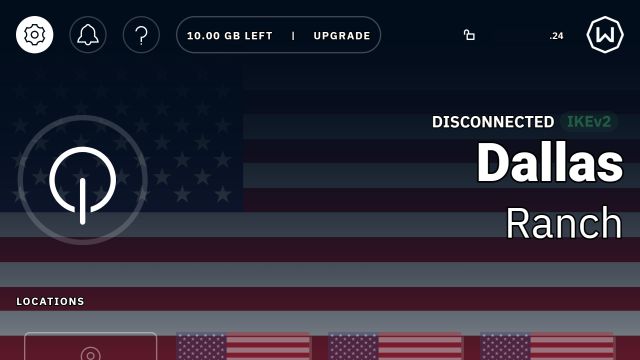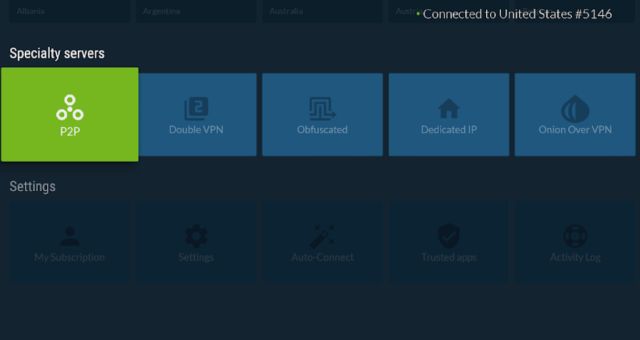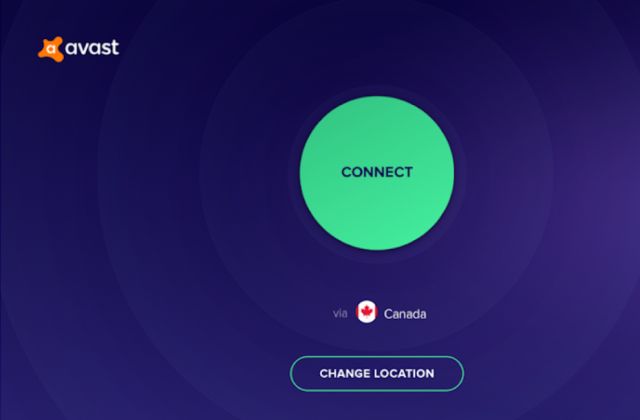Best VPNs For Android TV (2022)
Here, we have curated the 8 best Android TV VPNs having a mix of both free and paid services. Be assured, security on all the VPNs are top-notch and we have put special emphasis on privacy before compiling the list. You can click on the link below and move to the corresponding VPN easily.
1. ProtonVPN
If you are looking for the best VPN for Android TV that offers you unrestricted data for free, good speed, and a decent number of servers around the world then ProtonVPN would be my top recommendation. I have been using it for quite some time on my Android device and after its recent release on Android TV, I have fully moved to ProtonVPN.
Similar to the smartphone version, you get multiple free servers from 3 major locations — the US, Netherlands, and Japan. Apart from that, since the company is headquartered in Switzerland, you are protected by the strong privacy laws of the EU.
Not to mention, ProtonVPN recently open-sourced its VPN tool which makes it one of the most trusted VPNs out there. The only downside is that you need to create an account, but worry not, ProtonVPN has a no-log policy and it does not share data with third-parties even for free users. So to put it straight, ProtonVPN brings everything to make your experience great on an Android TV with ironclad security and all-around privacy protection.
Install: ProtonVPN (Free, Offers in-app purchases)
2. Windscribe
Windscribe is another great Android TV VPN that you must use if you want high-speed connectivity for free. Unlike ProtonVPN, it does not offer unlimited data but provides a sizeable data allowance of 10GB and access to over 10 countries across the globe. I think it’s quite reasonable since you get access to high-speed VPN servers without much speed throttling.
However, keep in mind, you will have to create an account on Windscribe to use the free service. That said, Windscribe maintains that it does not log user activity in any manner for both free and premium users so that is great.
As for the country of origin, Windscribe is based out of Canada which is pretty good as far as privacy laws are concerned. Not to mention, if you want to choose your own VPN protocol like OpenVPN, IKEv2, and SOCKS5, then you can do so with Windscride. All in all, if you are looking for a free VPN for Android TV then Windscribe is a worthy pick.
Install: Windscribe (Free, Offers in-app purchases)
3. Private Internet Access (PIA)
One of the oldest VPNs around, Private Internet Access has a reputable name in the VPN industry for protecting user privacy for a decade. And the best part is that it’s officially available on the Android TV platform. Bear in mind, unlike ProtonVPN and Windscrive, PIA is a completely paid VPN service and does not offer a limited free tier.
As for security, the VPN has not seen any major breaches in the past and has constantly implemented different security protocols to guard its 3000+ servers. It uses the two most advanced security protocols, OpenVPN and L2TP/IPSec to protect your internet traffic. Other than that, PIA has options for both 128-bit and 256-bit AES encryption which can be selected depending on your performance requirement.
What’s more, PIA allows you to connect to 10 devices without any reduction in speed. The only con for some users might be that the company is based in the US and is subject to US laws. Anyway, if you are looking for a premium VPN service to guard your privacy on Android TV then you should definitely take a look at PIA. Do note that it’s quite cheaper than other premium VPNs in the market.
Install: PIA (Starts at $3.33/month with the yearly plan)
4. NordVPN
Despite NordVPN’s breach in 2019, it’s still ranked among the best VPN services as the hacker could not access user browsing history since it does not log those data in the first place. So if you want to use NordVPN on your Android TV, you can very well install it from the Play Store.
First of all, it’s a paid service and does not have a free tier just like PIA. You get industry-standard security and privacy safeguards to protect you against all kinds of sophisticated attacks. Finally, the company is based in Panama which means the US and other countries won’t have the jurisdiction to obtain your data.
What I like about NordVPN is that it brings pretty fast internet speed thanks to its worldwide server locations. As of now, the company runs over 5446 remote servers in 59 countries, with the largest number of servers located in the United States, United Kingdom, Canada, Netherlands, Germany, and more. Basically, you will have no streaming issues while unlocking Netflix content of another region.
Install: NordVPN (Starts at $4.92/month with the yearly plan)
5. Hotspot Shield
If you want a free VPN for Android TV that offers unlimited data then HotSpot Shield is what you need. Unlike other free VPNs, it does not throttle the speed and the servers are always up which translates to excellent performance. However, bear in mind, under the free service, you have servers only from the US region which could be a bummer for some.
Nevertheless, the best part about Hotspot Shield is that it offers the same level of privacy and security features for both basic and premium users. Further, Hotspot Shield abides by its strict “No Logs Kept” policy which prevents data collection from users’ online activities.
I would say since Hotspot Shield provides unlimited data and the US as a primary server, it suffices most of the users’ needs. All in all, Hotspot Shield is an excellent free VPN app for Android TV and you must give it a try. Not to forget, the VPN is headquartered in Switzerland which means your privacy is well protected.
Install: Hotspot Shield (Free, offers in-app purchases)
6. CyberGhost
CyberGhost is another premium VPN for Android TV that truly rivals PIA and NordVPN in terms of servers and region coverage. It has got more than 6000 servers spread across 88 countries around the world. That is more than NordVPN’s 5000 servers and it is simply great. You can also share your VPN network with 6 other devices — apart from your Android TV — without any reduction in speed.
Next, CyberGhost is based in Romania which follows EU privacy laws and rejects the data retention policy. All it means is that your data will not be retained for future compliance by any regulation or government. Further, on the security front, you get OpenVPN protocol support, L2TP-IPsec, and PPTP protocols with Automatic Kill Switch and 256-bit encryption.
Considering all the points, CyberGhost seems like a great Android TV VPN and if you want top-notch speed on your Android TV aided by solid security then CyberGhost makes a lot of sense.
Install: CyberGhost (Starts at $3.99/month with the yearly plan)
7. VPN SecureLine by Avast
If you are concerned about your online security and privacy while using Android TV then you can opt for VPN SecureLine by Avast. Avast is a leading antivirus provider, and it offers only paid plans for Android TV users who want enhanced protection. In case, you want to try out the VPN service before buying it, you can do so with its 7 days free trial.
Apart from tunneling the network, the VPN also protects you from hackers and malicious exploits while browsing the internet, in case you wish to use Chrome on Android TV. To sum it up, VPN SecureLine by Avast is a security-driven app for Android TV and you can give it a look.
Install: VPN SecureLine by Avast (Free trial for 7 days, Paid plan starts at $0.99/month with the yearly plan)
8. IPVanish
If you want a premium VPN solely for hiding your identity while playing online content on Android TV then IPVanish is the perfect VPN you can opt for. It has more than 1300 anonymous servers spanned across 55 countries which offer excellent performance and without any downtime.
On the security side of the thing, IPVanish has implemented 256-bit encryption and you can choose your protocol of choice from IKEv2, OpenVPN (TCP and UDP), L2TP, and PPTP, and more. I would say go with OpenVPN protocol for maximum protection and performance.
Further, this VPN allows network tunneling on 10 devices including Android TV and it can be very helpful if you have a family and want to share your private connection. Strictly put, IPVanish is a solid VPN for Android TV and you can give it a try for its all-around protection.
Install: IPVanish (Starts at $6.49/month with the yearly plan)
Q. Is There a Free VPN with Unlimited Data?
Yes, there are several VPN services that offer unlimited data such as ProtonVPN and Hotspot Shield. However, you will get slower internet speed or limited server options.
Q. Is It Illegal to Watch Netflix with a VPN?
No, it’s not illegal to watch Netflix with a VPN.
Q. How to Sideload a VPN on an Android TV Box?
You can follow our guide on how to sideload apps on Android TV. The process is also similar for VPNs and Android TV Boxes.
Q. Will a VPN Slow My Streaming Speed Through my Android TV Box?
If you are using a free VPN service then you are likely to have a slower streaming speed while using a VPN on Android TV Box. You should go for the paid plan if you want unrestricted internet speed.
Q. Can I Use My VPN on Other Devices?
Yes, you can use major VPNs on several devices and platforms such as Android, iOS, Windows, macOS, Android TV, Linux, and more.
Q. Can I Use a Free VPN for Netflix?
Yes, you can use a free VPN for Netflix but the internet speed won’t be that great. ProtonVPN offers unlimited data whereas Windscribe offers 10GB data for one month.
Q. Are Free VPNs Even Safe? Can it Hide My Activities From My ISP?
If you are using a VPN from a reliable and trustworthy company like Proton and TunnelBear then it’s safe to use free VPN services. And yes, it does hide your activities from the ISP.
Q. Can My Internet Provider See My VPN?
Yes, your ISP can see that you are using a VPN, but it can’t check what websites you are visiting or the data you are transferring.
Q. Is VPN Safe for Online Banking?
If you are using paid VPNs from major companies that don’t have a zero-log policy then it’s safer to use VPN for online banking.
Q. Can Netflix Detect VPN?
Yes, Netflix can detect VPNs, but VPNs regularly use new ways to circumvent the detection tools.
Q. Does VPN block Chromecast?
No, VPN does not block Chromecast.
List of Android TVs that Support VPNs
The list below shows popular TVs that support VPNs mentioned in this list. The list is by no means exhaustive and is only here to serve an example.
Use the Best Android TV VPN for Free
So these are the best Android TV VPNs that you can install on your Android TV and unlock content on apps that are geo-restricted. As I mentioned above, before ProtonVPN arrived on Android TV, I was using Windscribe and it worked reliably well. Based on your preference, you can choose a VPN of your choice and get it right away. Anyway, that is all from us. If you are looking for the best Android TV apps then follow our linked article. And if you have any questions then shoot them in the comment section below.