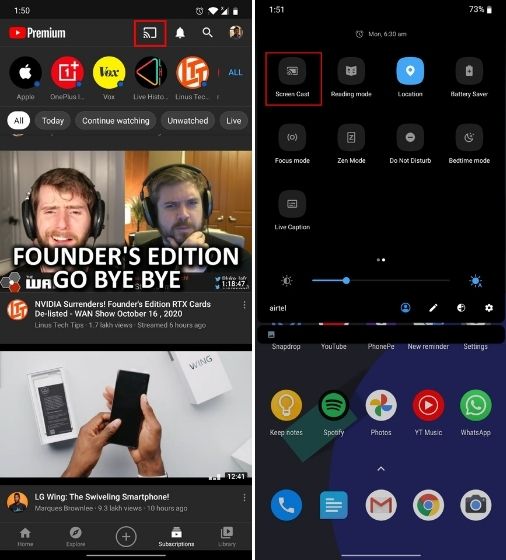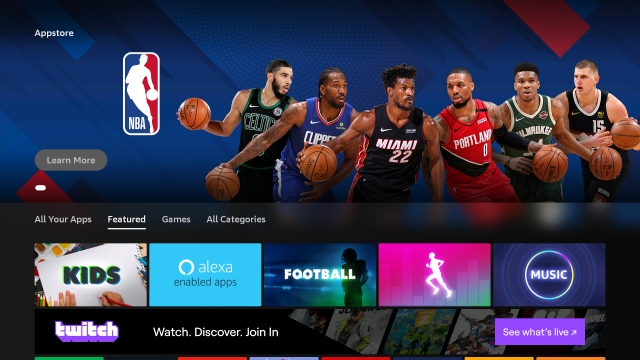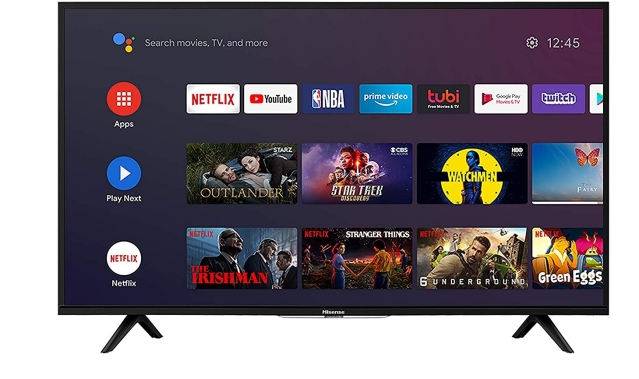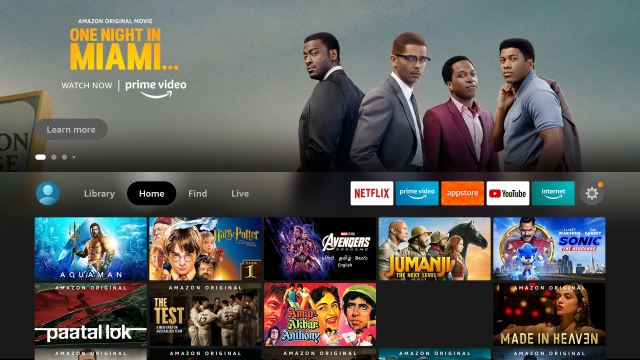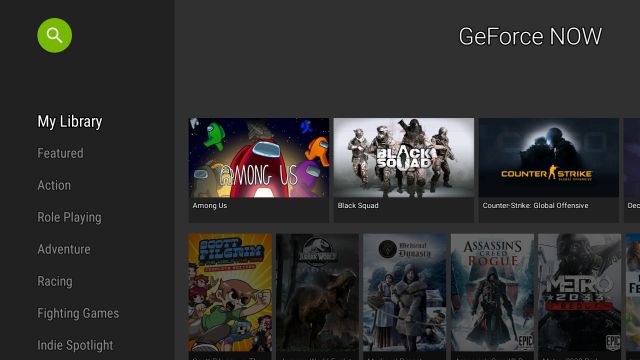In this article, we have discussed several aspects including hardware, software, user interface, and gaming support. You can click on the link below to move to the relevant part.
Hardware
If you are looking at Android TV then there are several options featuring a variety of internal specs at different price points. From $40 to $200 and TVs that come with Android TV OS pre-installed, you can pick any one of them based on your budget. You can also buy an Android TV Box to convert a non-smart TV into an Android TV. For example, the new Google TV dongle — the successor to Android TV — features a brand new UI and packs in 2GB of RAM, 8GB of storage, a 1.9GHz processor. All of this just costs $49.99. Similarly, Mi Box S ($66) which is an Android TV Box offers 2GB of RAM, 8GB of internal storage, and a decent A53-based processor.
Next, you have the pricey NVIDIA Shield TV that starts at $129 and goes up to $179. It has a powerful Tegra X1+ processor, 256-core GPU, 2/3GB RAM, and 8/16GB internal storage. Lastly, you have TVs with built-in Android TV OS that have decent specs like Mi Box S which start around $150 and the premium ones go as high as $1000. Basically, on the Android TV side, you have multiple choices both in terms of pricing and hardware.
In my testing, Fire TV Stick and Android TV took nearly the same time to boot and the app opening time was also neck and neck. Of course, Prime Video was faster on Fire TV Stick, so was YouTube on Android TV. All in all, in terms of hardware offering, both are value propositions offering products at very low-cost and featuring decent internals.
Software
Starting with Android TV, it runs Android TV OS which is developed by Google and has support for Google Play Store, among many other things. You have access to thousands of Android apps on your Android TV and the apps are optimized for the larger screen. From mainstream apps such as Netflix, Prime Video, YouTube, HBO Max, Disney+, etc. to niche apps like MUBI and Crackle, you are covered from all sides. It’s said that currently, Android TV enjoys more than 6500 apps on the TV platform.
Next, Android TV has the Chromecast feature which seamlessly works across Android and iOS devices. You can mirror your smartphone screen onto the TV in high resolution with voice output and orientation support.
One thing to note here is that Fire TV Stick has already got support for the Apple TV app, but Android TV is yet to receive it. So if you have rented movies and shows from Apple services then Fire TV Stick will be a better choice than Android TV.
User Interface
In case, you are unaware, Android TV is being transitioned to a brand new Google TV UI which is much more personalized, has a polished UI, and offers a streamlined experience than Android TV. You can save movies and shows by tapping on “Watch Later” on Google and it will show up on your Android TV. Basically, in terms of user experience, Android TV is pretty good and the new Google TV is going to make it even better. You can learn how to install Google TV on your existing Android TV.
On top of that, Prime Video is given more preference than other streaming apps and the whole recommendation system feels like an intrusive ad. But these are just my thoughts. If you are fine with these nitpicks then you can very well pick Fire TV Stick over Android TV.
Gaming
However, there is something that has come to the rescue for gamers wanting to play on larger screens and that is cloud gaming. With GeForce Now, you can play a number of desktop titles on your Android TV. We have already written a detailed guide on how to install GeForce Now on Android TV so go through that. Android TV users also have the option to use Google Stadia to play intensive games on their TV.