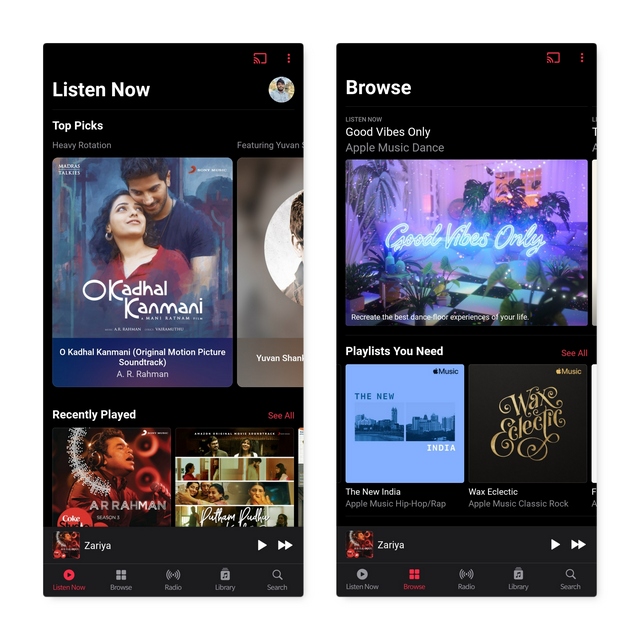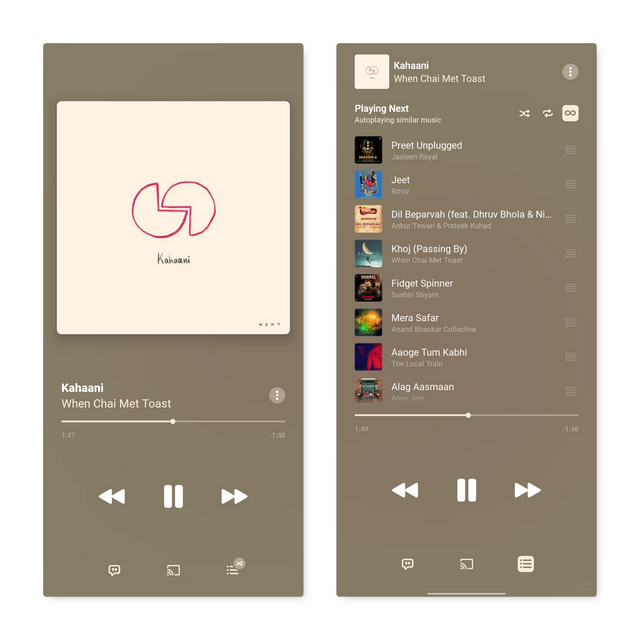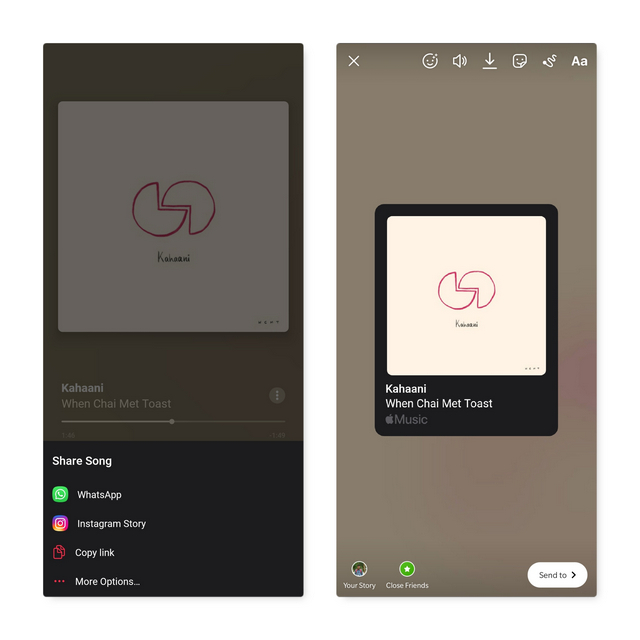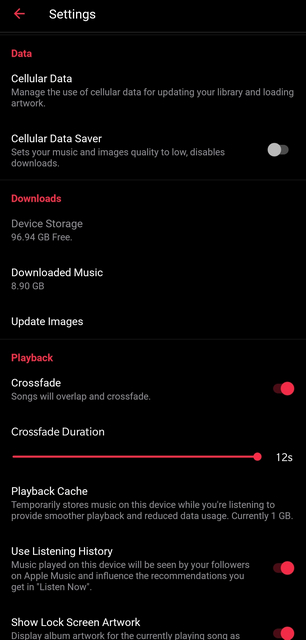With Apple Music 3.4, Apple has repositioned the tabs in the bottom navigation bar. While Library used to be the first tab, the new arrangement is as follows – Listen Now, Browse, Radio, Library, and Search. Notably, the Listen Now tab replaces the ‘For You’ tab.
The update also brings a redesigned Now Playing page. The page now offers a dynamic background that switches color based on the album art. In addition, you get the much-needed autoplay feature that will keep playing similar music. You can enable autoplay by tapping on the infinity button.
Also added with the update is the ability to share songs to Instagram. To do so, press the vertical three dots icon present next to the song title in the Now playing page, tap on Share Song, and choose ‘Instagram Story’. This works with Facebook and Snapchat Stories too.
One convenient change with the new update is that you have a dedicated Search button in the bottom bar. Previously, the Search button was present in the top right corner of the app, which was not really convenient to access. The Search page also shows categories for better song discoverability.
If you’ve always loved the crossfade feature on competing services like Spotify, you will be glad to know that the latest update brings crossfade support on Apple Music. You can adjust the crossfade duration from 0 seconds to 12 seconds. The company has also added a Cellular Data Saver option to conservatively use data when you’re on a mobile network.
All these changes are now live on Apple Music 3.4, which is currently rolling out via Google Play Store. You can download the latest update from the link below. Download Apple Music (Android)