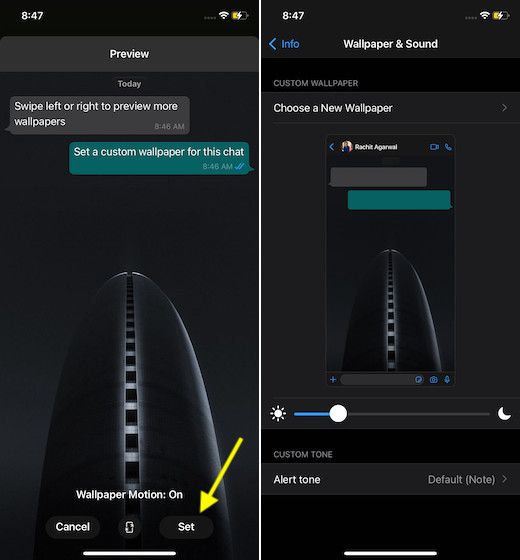Note: Want to learn how to automatically change lock screen wallpaper on Android? Click on the linked article to follow our guide on the same.
Set Custom WhatsApp Wallpaper for Individual Chats on iPhone and Android
Interestingly, WhatsApp offers multiple ways to customize personal chats. For instance, you can choose to set a bright-looking wallpaper to get along with your glowing backgrounds, select dark backgrounds that can make a match with the system-wide dark mode, choose solid colors for a vibrant look and feel or go with your stunning shots for a more personalized experience. Before getting started with the quick steps, make sure your device has the latest version of WhatsApp. If you haven’t yet updated the app, head over to App Store/Google Play Store, and then update it as usual.
Now, select the contact where you wish to set a custom wallpaper.
Next, tap on the contact name at the top center.
Next up, tap on Wallpaper & Sound.
Up next, tap on Choose a New Wallpaper.
Now, you have four options:
Bright: It allows you to choose from a great collection of bright looking wallpapers.
Dark: It lets you select from an amazing collection of wallpapers that can get along nicely with dark mode.
Solid Colors: As the name itself implies, it allows you to choose from a handful of wallpapers with solid colors.
Photos: Select it to set a photo as the wallpaper of your individual WhatsApp chat.
Select the preferred option to set a good-looking wallpaper for your personal chat. You can tap on a specific wallpaper and then swipe left/right to view more backgrounds. Once you have found the right one, tap on Set to finish.
As the process is the same regardless of which wallpaper type you select, you can change the wallpaper of individual WhatsApp chat without any problem.
Change WhatsApp Background for Individual Chats on iOS and Android
So, that’s how you can set WhatsApp wallpaper for specific chats on your iOS and Android device. Now that you know how this all-new feature works, make the most of it to give a custom look to your personal chat. Though there are a number of notable rivals, WhatsApp remains by far the most loved messaging apps across platforms. My favorite new features of this app include disappearing messages, smart storage management, and reliable fingerprint lock. Which is your favorite WhatsApp feature and what do you think of this latest update?