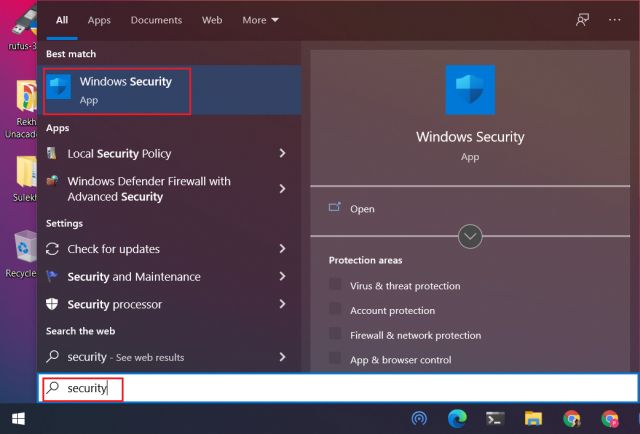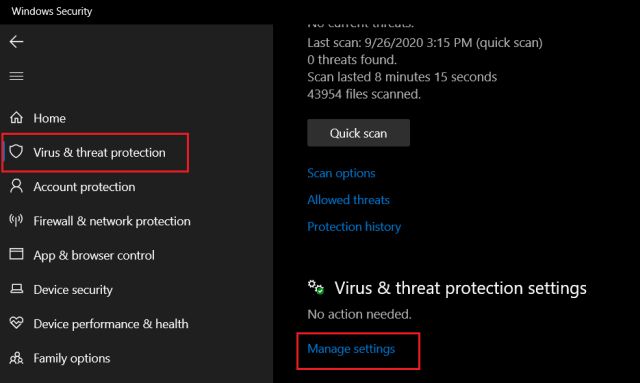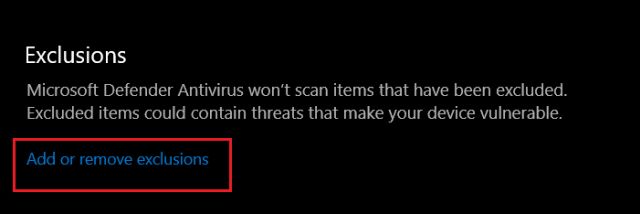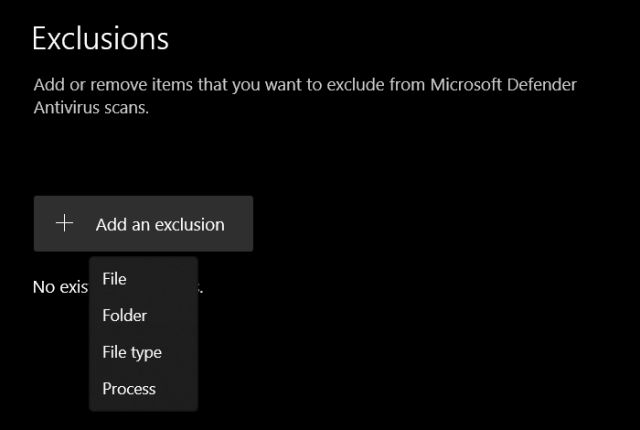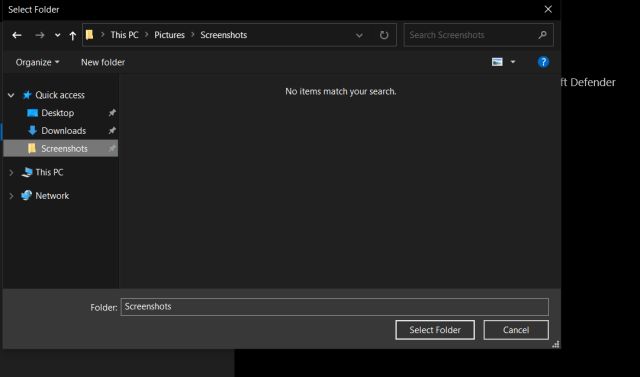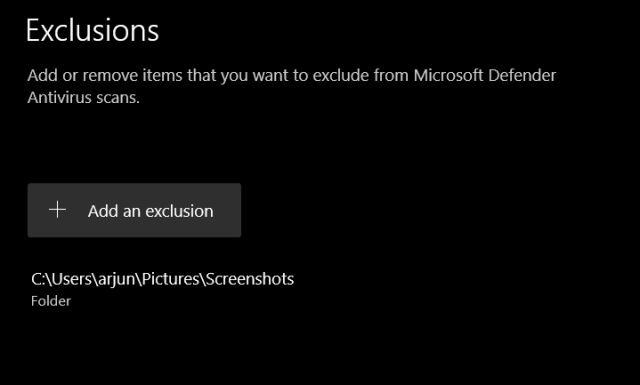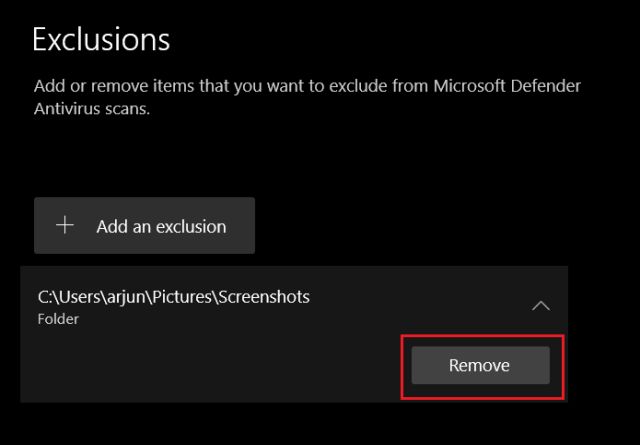Exclude Files and Folders from Windows Defender
Press the Windows key once on your keyboard and type and “security“. Now, open Windows Security from the top result.
Here, move to the “Virus and threat protection” tab and click on “Manage Settings”.
Now, scroll down and you will find a section called “Exclusions“. From here, you can add any file or folder and Windows Defender will exclude those from scanning. To proceed, click on “Add or remove exclusions”.
Simply click on “Add an exclusion” and choose what do you want to exclude from Windows Defender.
File: Allows you to exclude a specific file, be it a document file or a development tool. Folder: You can add a whole folder and it won’t be scanned. File type: Then there is “File Type” where you can mention the file extension like EXE or PDF and those filetypes won’t be scanned. Process: Finally, there is “Process” where you can add background tasks and processes and they won’t be scanned.
Here, for instance, I am choosing a folder and it won’t be scanned from Windows Defender. Once you do that, Windows will ask to confirm your action. Click on “Yes”.
Now, you have successfully excluded a folder from Windows Defender. From now on, the folder will not be scanned by Windows Defender.
If you want to remove the exclusion then simply click on the entry and click on “Remove“. That’s it.
Speed Up Your PC with Windows Defender Exclusions
So that is how you can add exclusions to Windows Defender and make your PC much faster to use. As we all know, Windows keeps scanning files, folders, and various other things in the background which slows down the PC. If you are working on a large document or compiling code then Windows Defender can slow down the performance. So go ahead and add the exclusions as per your wish. In case, you want to permanently disable Windows Defender then follow our in-depth guide. Also, for more such Windows 10 tips and tricks, go through our linked guide.