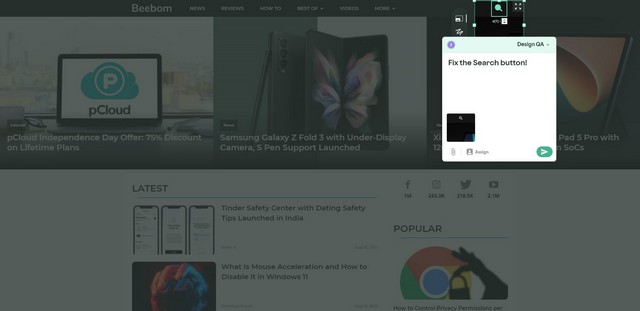Leave Notes on Websites with this Chrome Extension
Jam on Chrome is a Chrome extension that you can use to start reporting bugs and give feedback to your team right away. It allows users to leave useful comments or design suggestions/ changes on their websites. While commenting, the app automatically captures screenshots, logs, and browser information relating to the bugs. Moreover, it lets users annotate visual bugs and design faults of a website right on the page.
So, you can add Jam on Chrome from the Chrome Web Store and start “jamming” with your team. Upon opening, it will let you create a team and invite other developers from your team. Following this, you will be able to leave comments, annotate parts of your website, and update the site right from the page itself. This way, you will be able to communicate with your team better and faster than the traditional ways. Moreover, it comes with built-in support for various workplace apps such as Slack, Jira, Linear, and GitHub. Developer Dani Grant says that they created Jam to eliminate the constant back and forth between developers to improve their websites. “We were all looking at the website and there was no built-in commenting for the web. We resorted to all these crazy solutions like pasting screenshots into spreadsheets to track feedback,” Grant says. After working with his team for some time, he came up with Jam to better communicate with the developers and designers in his team. So, if you are a developer working with your team, you should get Jam on Chrome right away. First of all, it is a free extension for Chrome users and secondly, it is a great tool for reducing back and forths between designers and engineers.