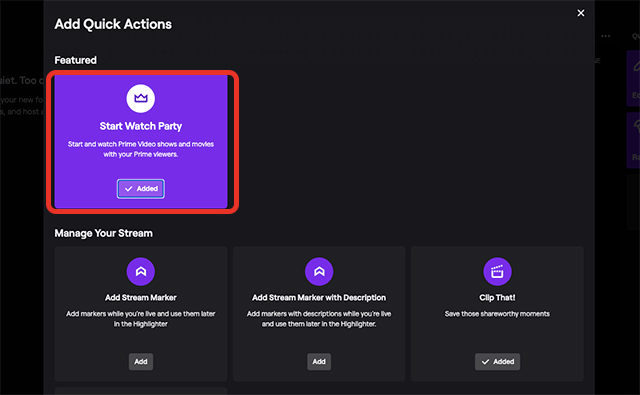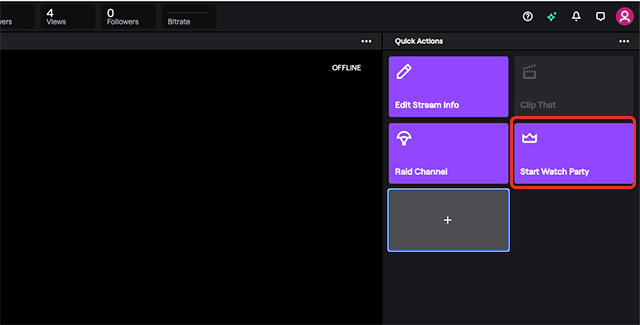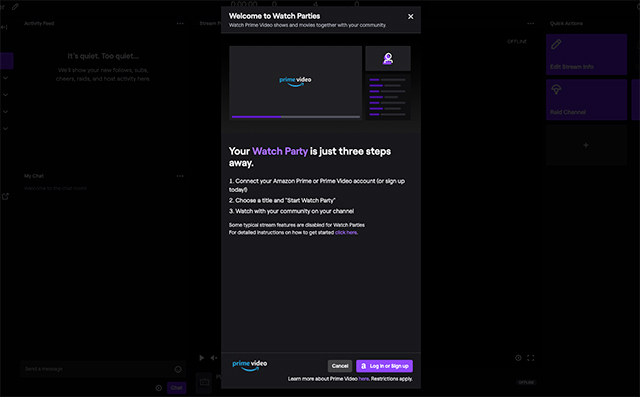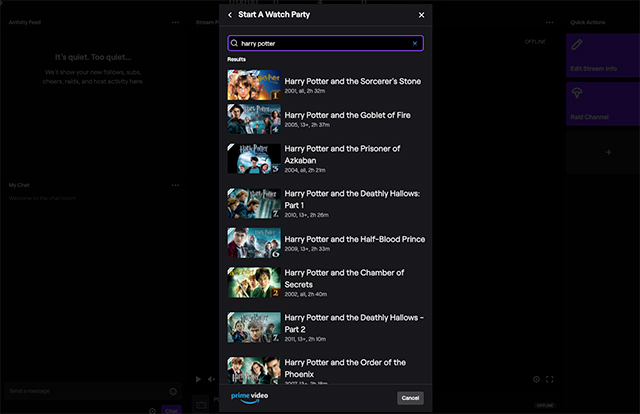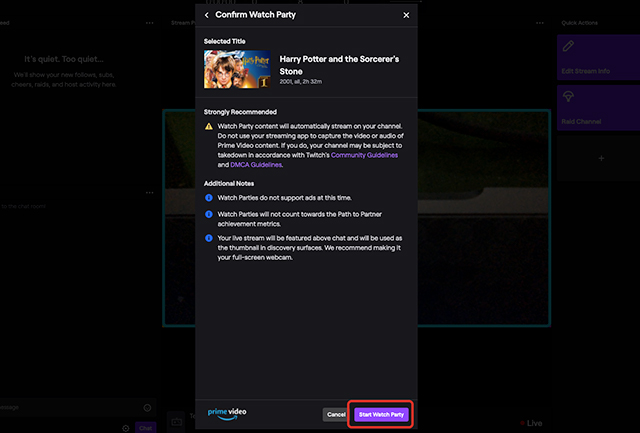The move comes at a time when the Coronavirus pandemic has kept most of us at home, unable to hang out with friends and family. Moreover, it’s a strategically good idea for Twitch. If recent reports are to be believed, non-gaming content on the platform has been outperforming gaming content. Using Twitch’s Watch Parties is fairly straightforward, and you will need to stream yourself for anyone to watch. So keep that in mind. Anyway, if you’re interested in watching your favourite movies with your friends, fans, and basically anyone who cares to join, here’s how you can start a watch party right now.
Go to Stream Manager in your Twitch creator dashboard and click on the “Plus” icon under Quick Actions. Select “Start Watch Party” from the gallery of quick actions.
Click on ‘Start Watch Party’.
You will be asked to Log In to Prime Video. Just enter your credentials and allow Twitch the permissions it asks for.
You can now search for the movie or TV show you want to watch. I’m choosing Harry Potter.
Click on ‘Select Title’. Now, launch your broadcasting software (I’m using Twitch Studio for this tutorial) and enable your microphone and webcam. Make sure you have disabled all other video sources, and resize your webcam to fill the entire screen. Once you’re happy with all of that, start the stream. Now, head back to the web browser, and you will see the ‘Start Watch Party’ button is enabled. Click on it and your watch party will start streaming on Twitch.
Keep in mind that even though the feature has rolled out globally, there are some limitations. For one, Watch Party only works on the web browser right now. Also, due to geographical restrictions and copyrights, some content may not be available to stream on Twitch. Also, everyone who wants to join the Watch Party must have a Prime Video account.